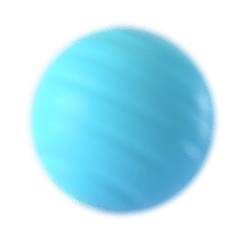
24-hour Sales & Support (480) 624-2500
We're here 7-days a week! Stuck? Need help? Contact our world-class customer support. To contact our support team, visit our Contact Us page.

24/7 Dedicated Support
Call Our Dedicated Support Team 24-hours a day by calling (480) 624-2500

Knowledgeable Hosting Team
Are you stuck on a WordPress or CPanel question? Our team will guide you to the right place.

Dedicated Domain Team
Are you moving your domain name from a different company? Our team will assist in every step.

Your Security Is Our Priority
We use 2FA (2-Factor Auth) and Call-In PINS for every login keeping your account safe.
Need Help Getting Started with WordPress?
DownDoggy.com's Managed WordPress is our streamlined, optimized hosting platform for building and managing WordPress sites. The entire hosting environment is built around making your WordPress site run faster and more securely!
-
What is Managed WordPress?
For WordPress, managed means we handle some basic administrative tasks, such as installing WordPress, automated daily backups, WordPress core updates, and server-level caching.
-
What is a CDN?
Lorem Ipsum Dolor Sit Amet, Consectetuer Adipiscing Elit. Aenean Commodo Ligula Eget Dolor. Lorem Ipsum Dolor Sit Amet, Consectetuer Adipiscing Elit. Aenean Commodo Ligula Eget Dolor.
-
Update my theme and plugins
To make sure your Managed WordPress site is safe from security issues and that its operating at the fastest speed, you should update the theme and plugins for the site when available. If your theme and plugins aren't kept up to date, they may not always be compatible with the most current version of WordPress.
-
Add a Site to Your WordPress
Your Managed WordPress plan includes a certain number of websites. Deluxe and Ultimate plans have several sites available. Here's how to add a site to your plan.
-
Back up and restore my WordPress Site
Managed WordPress plans offer different numbers of websites and monthly visitors. Instead of purchasing additional accounts, you can upgrade your account to increase the number of visitors you can handle every month, or to add more websites.
-
How to Backup My WordPress Site?
You can export your MySQL database to import into another database server or store locally as a backup. Follow these steps to export the MySQL database to a file and download it to your computer.
-
How to Migrate or Move My WordPress Site?
Managed WordPress comes with an auto-migration feature to conveniently move your existing site. You will go to your DownDoggy.com product page. And in your My Products page, in the Managed WordPress section, select Manage All. And next to Managed WordPress, select + Create Site.
Or you can see Popular Topics
Our extraordinary Technical Support and Customer Service is one of the main reasons why our clients rate FastCloud as the number.
Shared Hosting departement
Open a TicketAdvanced Topics & Customization
Open a TicketAccount Management & Billing
Open a TicketOne-Click Installs & 3rd-Party Apps
Open a TicketFREQUENTLY ASKED QUESTIONS
Below you will find answers to the questions we get asked the most about our services.








